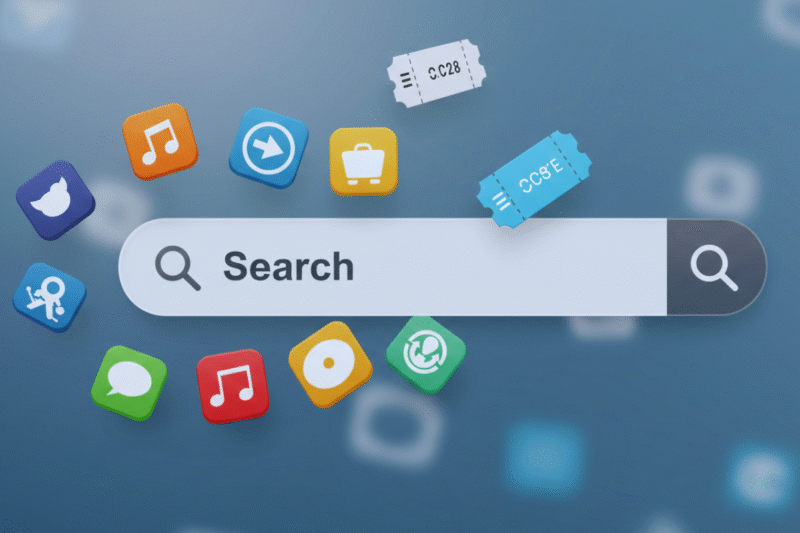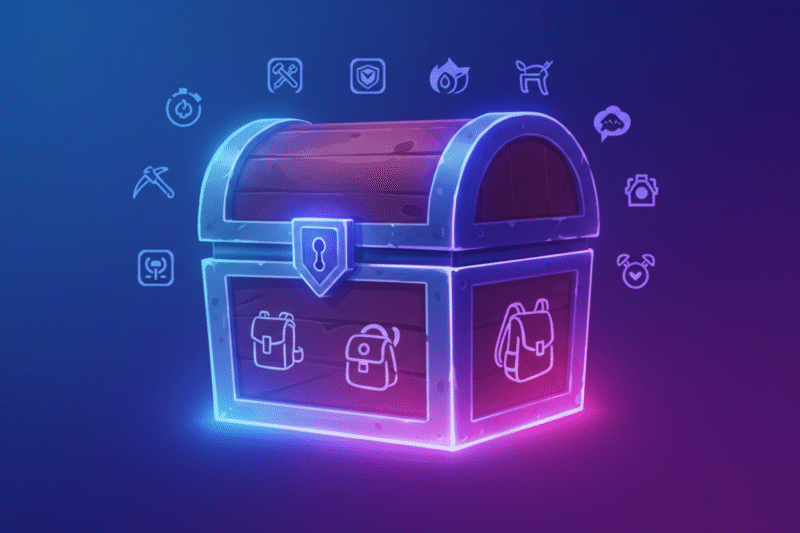Apex Legends, the fast-paced battle royale game from Respawn Entertainment and EA, has captured the hearts of millions of players worldwide. One of the most exciting aspects of the game is the ability to customize your experience with unique skins for your favorite legends and weapons. If you’ve got an EA Reward Code, you’re in luck! These codes can unlock exclusive skins and other goodies to help you stand out on the battlefield. But how exactly do you redeem them? Don’t worry, we’ve got you covered! In this guide, we’ll walk you through the simple steps to redeem your EA Reward Code and claim those coveted Apex Legends skins.

What Are EA Reward Codes?
Before we dive into the redemption process, let’s quickly explain what EA Reward Codes are. These codes are alphanumeric strings provided by Electronic Arts (EA) as part of promotions, giveaways, or special events. They can unlock in-game items such as Apex Coins, skins, banners, or other cosmetic items for Apex Legends. You might receive a code through a promotional campaign, a physical card, or even as part of a bundle when purchasing certain EA products. Now that you know what they are, let’s get to the fun part, redeeming them.
Step by Step Guide to Redeem Your EA Reward Code
→ Redeeming your EA Reward Code is a straightforward process. Follow these steps to unlock your Apex Legends skins:
[Step 1] Log in to Your EA Account
First things first, make sure you’re logged into your EA account. This is the account linked to your Apex Legends game. If you don’t have an EA account yet, you’ll need to create one at EA’s official website. It’s free and only takes a few minutes.
[Step 2] Access the Redeem Code Page
Once you’re logged in, head over to the “Redeem Code” section on EA’s website. Here’s how to find it:
- Go to EA’s official site and log in.
- Click on your profile icon in the top right corner.
- From the dropdown menu, select “Redeem Code”.
→ Alternatively, you can access this page directly via this link EA Redeem Code.
[Step 3] Enter Your Reward Code
On the Redeem Code page, you’ll see a text box where you can input your code. Carefully type in the code exactly as it appears (or copy and paste it if possible). Double-check for any typos or extra spaces.
[Step 4] Confirm Your Redemption
Once you’ve entered your code, click the “Next” or “Submit” button. The system will verify your code and let you know what reward you’re about to claim. If everything looks good, confirm your redemption.
[Step 5] Launch Apex Legends
After successfully redeeming your code, launch Apex Legends on your preferred platform (PC, PlayStation, Xbox, or Nintendo Switch). Once you’re in the game, navigate to your inventory or customization menu to check out your new skin or item. It should be waiting for you.
Troubleshooting Common Issues
→ Sometimes things don’t go as smoothly as planned. If you run into any issues while redeeming your reward code, here are some common problems and their solutions:
- Invalid Code Error
- Double-check that you’ve entered the code correctly. Look out for common mistakes like confusing “0” (zero) with “O” (the letter O).
- Ensure that the code hasn’t expired. Some reward codes are time sensitive.
- Code Already Redeemed
- If you’re seeing this error, the code may have already been used on another account. Make sure you’re using a brand new code.
- Region Restrictions
- Some codes are region specific and can only be redeemed in certain areas. Check whether your code is valid in your region.
- Server Issues
- Occasionally, EA’s servers may experience downtime or technical issues. If this happens, try again later.
→ If none of these solutions work, don’t hesitate to reach out to EA Support for assistance. They’re there to help.
Tips for Getting More Reward Codes
→ Want even more skins and rewards? Here are a few ways to snag additional EA Reward Codes:
- Participate in Promotions: Keep an eye on Apex Legends’ official social media accounts and website for announcements about promotions or giveaways.
- Purchase Special Bundles: Some physical or digital bundles come with exclusive reward codes for Apex Legends items.
- Check Partner Collaborations: EA often collaborates with brands or events (like Twitch drops) to offer free rewards.
- Join Community Events: Participating in community events or tournaments sometimes comes with reward codes as prizes.
Show Off Your Style in Apex Legends
Redeeming EA Reward Codes is a fantastic way to add some flair to your Apex Legends experience. Whether it’s a sleek new skin for Wraith or a flashy weapon design for your R-301, these cosmetics let you express yourself while dominating the competition. So grab your code, follow the steps above, and start showing off your style on the battlefield.