Canva Pro offers a treasure trove of premium design tools, templates, and assets to elevate your creative projects. The good news? You can activate a Canva Pro trial without needing a credit card, making it risk-free to explore its features. In this post, we’ll walk you through the steps to unlock a Canva Pro trial without a credit card and share tips to make the most of it.
Why Try Canva Pro?
Canva Pro includes advanced features like unlimited access to premium templates, a Brand Kit for consistent designs, and the ability to resize projects instantly. A free trial lets you test these tools without commitment, and bypassing the credit card requirement removes any worry about unexpected charges.
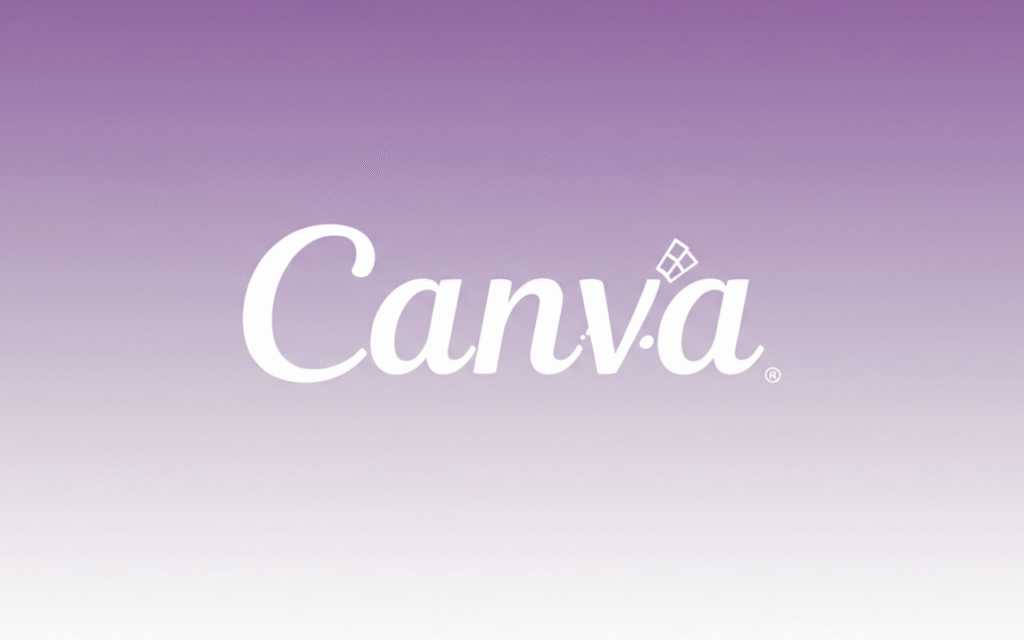
Steps to Activate a Canva Pro Trial Without a Credit Card
→ Here’s how to get started:
- Visit Canva’s Official Website: Head to Canva’s website and sign up for a free account using your email, Google, or Facebook account. If you already have an account, log in.
- Look for Trial Promotions: Canva occasionally offers 30-day Pro trials through special promotions, often without requiring a credit card. Check the Canva homepage, their official blog, or posts on X for limited-time offers. Look for phrases like “Try Canva Pro for free” or “No credit card required”.
- Use Educational or Nonprofit Offers: Canva provides free Pro access to students, teachers, and verified nonprofit organizations.
- Students/Teachers: If you’re affiliated with an educational institution, apply for Canva for Education. You’ll need a school email or proof of enrollment, and no credit card is required.
- Nonprofits: Nonprofits can apply for Canva Pro through the Canva for Nonprofits program. Submit your organization’s details for verification, and you’ll get access without payment info.
- Partner Promotions: Canva sometimes partners with platforms like GitHub, Microsoft, or other services to offer free trials. For example, GitHub’s Student Developer Pack has previously included Canva Pro trials without a credit card. Search for “Canva Pro trial partner offers” on the web or check X for recent posts about such deals.
- Referral Programs: Occasionally, Canva runs referral campaigns where existing users can invite friends to try Canva Pro for free. Ask a friend with a Canva account to check their referral options, or browse X for users sharing referral links that don’t require payment details.
- Activate the Trial: Once you find a valid offer, click the provided link or button (e.g., “Start Your Free Trial”). Follow the prompts to activate Canva Pro. If the offer is credit card-free, you’ll skip the payment section and gain instant access to Pro features.
Tips to Maximize Your Canva Pro Trial
- Explore Premium Features: Dive into premium templates, fonts, and the Background Remover tool to see what sets Pro apart.
- Test Brand Kits: Create a Brand Kit with your logo, colors, and fonts for consistent designs.
- Download Assets: Save high-quality images or videos during the trial, as downloads remain accessible post-trial (check Canva’s terms).
- Set a Reminder: Note the trial’s end date to decide if you want to continue with a paid plan or revert to the free version.
Things to Watch Out For
- Verify Offers: Stick to Canva’s official website or trusted partners to avoid scams. Be wary of third-party sites promising “free trials” that ask for sensitive info.
- Check Eligibility: Educational and nonprofit offers require verification, so have relevant documents ready.
- Monitor Trial Terms: Some trials may auto convert to a paid plan if a credit card is added later, so double check settings.
Why It’s Worth It
A Canva Pro trial lets you unlock powerful design tools without spending a cent. Whether you’re creating social media graphics, presentations, or branding materials, the trial gives you a chance to test Pro features risk-free. Plus, avoiding the credit card requirement makes it accessible for everyone.
Conclusion
Activating a Canva Pro trial without a credit card is totally doable through educational programs, nonprofit offers, or special promotions. By exploring Canva’s official channels and trusted partners, you can enjoy premium design tools hassle-free. Start designing like a pro today, and let your creativity shine.
→ Note: Always check Canva’s official website or trusted sources for the latest trial offers. For educational or nonprofit access, visit Canva for Education or Canva for Nonprofits.

![Spotify Premium Free Trial 2025 [Step by Step Guide]](https://allredeem.com/wp-content/uploads/2025/06/spotify-premium-free-trial-2025-step-by-step-guide-800x533.png)
![Try Microsoft 365 Free Trial [Unlock Office Premium]](https://allredeem.com/wp-content/uploads/2025/06/try-microsoft-365-free-trial-unlock-office-premium-800x533.png)
