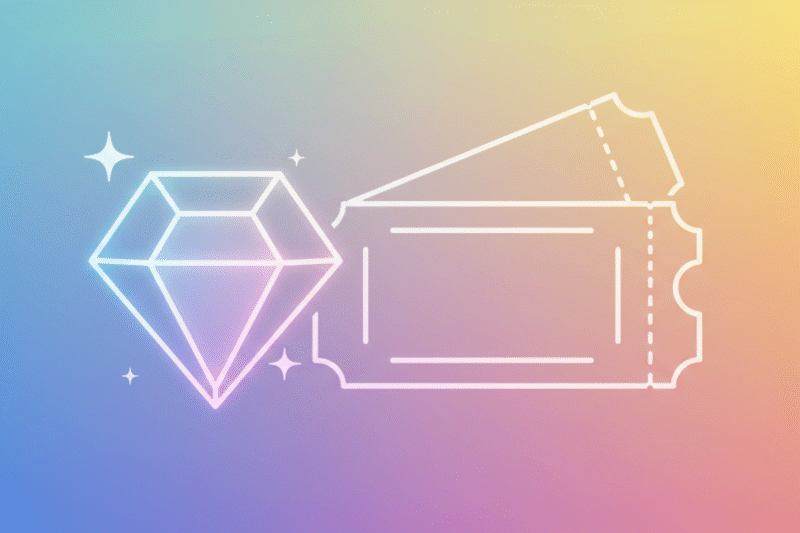If you’re a fan of Riot Games’ popular titles like Valorant or League of Legends (LoL), you’ve probably encountered Riot Points (RP). These points are the in-game currency that allows you to unlock cool skins, champions, gun buddies, and other awesome content. Whether you’ve received a Riot Points code as a gift or bought one yourself, redeeming it is super easy. Let me guide you through the process step by step so you can jump back into your favorite game with some shiny new loot!

What Are Riot Points?
Before we dive into the redemption process, let’s quickly cover what Riot Points are. Riot Points (RP) are a premium currency used in Riot Games titles. In League of Legends, you can use RP to purchase skins, champions, chromas, and more. In Valorant, RP is referred to as Valorant Points (VP), which can be used to buy weapon skins, Radianite Points, and other in-game content. Now that we know what Riot Points are, let’s move on to redeeming those codes!
How to Redeem Riot Points Codes for League of Legends
If you’re playing League of Legends and have a Riot Points code ready to go, here’s how you can redeem it:
[Step 1] Launch the League of Legends Client: Open your League of Legends client and log in with your Riot Games account. Make sure you’re using the account where you want the RP credited.
[Step 2] Go to the Store: Once you’re in the client, click on the Store icon. It’s usually located in the top-right corner of the main menu.
[Step 3] Click on “Purchase RP”: In the store menu, look for the Purchase RP option. This is where you’ll see a list of payment methods.
[Step 4] Select “Prepaid Cards and Codes”: From the payment options, choose Prepaid Cards and Codes. This will bring up a text box where you can enter your Riot Points code.
[Step 5] Enter Your Code: Carefully type in your Riot Points code exactly as it appears on the card or email. Double-check for any typos!
[Step 6: Redeem and Enjoy] Hit the Submit button, and voilà! Your RP will be added to your account balance instantly. You’re now ready to spend those points on whatever catches your eye in the store.
How to Redeem Riot Points Codes for Valorant
If your game of choice is Valorant, redeeming your Riot Points (Valorant Points) is just as simple. Follow these steps:
[Step 1] Open Valorant: Launch Valorant and log in with your Riot Games account.
[Step 2] Head to the Store: Click on the Store tab, which you’ll find at the top of the main menu.
[Step 3] Click on “Prepaid Cards & Codes”: In the store menu, look for the Prepaid Cards & Codes option. Selecting this will open a text box for entering your code.
[Step 4] Enter Your Code: Carefully type in your Riot Points code exactly as it’s written. Make sure there are no spaces or errors.
[Step 5] Redeem Your Code: Click Submit, and just like that, your Valorant Points will be added to your account. Now you can grab that weapon skin bundle you’ve been eyeing!
Tips for Redeeming Riot Points Codes
→ Here are a few handy tips to ensure a smooth redemption process:
- Double Check Your Code: Always verify that you’ve entered the code correctly. A single misplaced character can result in an error.
- Region Matters: Make sure your Riot Points code is valid for your region. Some codes are region-locked and won’t work if they’re from a different server.
- Beware of Scams: Only purchase Riot Points codes from trusted retailers or official sources. Avoid third-party sellers that seem suspicious.
- Contact Support if Needed: If you run into any issues while redeeming your code, don’t worry! Riot Games has a helpful support team that can assist you.
Wrapping Up
Redeeming Riot Points codes for League of Legends or Valorant is quick and easy, and it opens up a world of customization for your favorite games. Whether you’re looking to deck out your champions in LoL or upgrade your arsenal in Valorant, those points are your ticket to some serious style. So go ahead, redeem that code, and treat yourself to some epic in-game goodies! Have fun, and may your matches be filled with victories and style. 💖

![New Fortnite Redeem Codes for Skins and V-Bucks [June 2025]](https://allredeem.com/wp-content/uploads/2025/06/new-fortnite-redeem-codes-for-skins-and-v-bucks-june-2025-800x533.png)