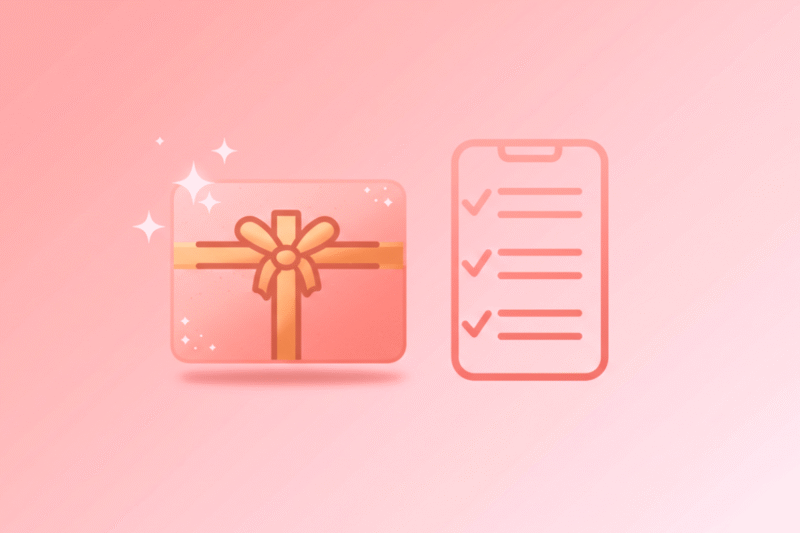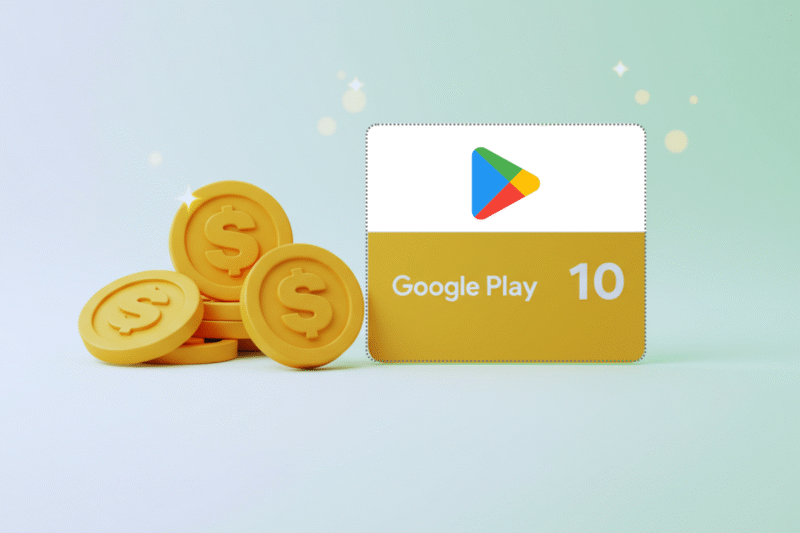If you’re an avid Roblox fan, you’ve probably heard about Roblox gift cards. These handy little cards are a gamer’s dream, offering free Robux (the in-game currency) or access to exclusive items that can level up your gameplay. Whether you’ve received a gift card as a present or just purchased one for yourself, redeeming it is super simple and rewarding. In this blog post, we’ll walk you through the steps to redeem your Roblox gift card and unlock all the goodies waiting for you.

What Are Roblox Gift Cards?
Roblox gift cards are prepaid cards that can be used to purchase Robux or a Premium membership on Roblox. They also come with an extra perk: exclusive virtual items that aren’t available anywhere else. These cards are available at various retailers or online, making them a popular choice for birthdays, holidays, or just a fun treat for yourself.
Why Redeem Roblox Gift Cards?
- Free Robux: Robux is essential for buying avatar accessories, game passes, and other cool in-game upgrades. Gift cards are one of the easiest ways to load up on Robux without needing a credit card.
- Exclusive Items: Every gift card redemption comes with a bonus virtual item that you can’t get anywhere else. These items are often themed and change monthly, so there’s always something new and exciting to collect.
- Access to Premium Membership: You can also use gift cards to pay for Roblox Premium, which gives you additional perks like a monthly Robux allowance and the ability to trade items.
How to Redeem Your Roblox Gift Card
→ Redeeming your Roblox gift card is quick and easy. Follow these steps to unlock your Robux and exclusive items:
[Step 1] Log In to Your Roblox Account
Before you start, make sure you’re logged into your Roblox account. If you don’t have an account yet, you can easily create one for free on the Roblox website.
[Step 2] Go to the Gift Card Redemption Page
Once you’re logged in, head over to the Roblox Gift Card Redemption Page. This is where you’ll enter the code from your gift card.
[Step 3] Scratch Off the Code
If you have a physical gift card, gently scratch off the silver area on the back of the card to reveal your unique PIN code. If you purchased a digital gift card, check your email for the code.
[Step 4] Enter Your Code
Type the PIN code into the text box on the redemption page and click the “Redeem” button. Double check for typos to ensure accuracy!
[Step 5] Enjoy Your Rewards
Once the code is successfully redeemed, you’ll see a confirmation message. The Robux or membership will be added to your account immediately, and any exclusive item will appear in your inventory.
Tips for Maximizing Your Gift Card Rewards
- Check for Monthly Exclusive Items: Roblox releases new exclusive items every month for gift card redeemers. Keep an eye on their official page to see what’s currently available.
- Combine with Premium Membership: If you’re planning to get Roblox Premium, using a gift card to pay for it can give you both a membership and bonus items in one go.
- Save Your Robux: It’s tempting to spend all your Robux at once, but consider saving up for high-value items or game passes that can enhance your experience even more.
- Beware of Scams: Only purchase gift cards from trusted retailers or Roblox’s official website. Avoid websites or people offering “free” gift cards in exchange for personal information, they’re usually scams.
What If My Code Doesn’t Work?
→ Sometimes things don’t go as smoothly as planned, but don’t worry! If your code isn’t working, here’s what you can do:
- Double-Check the Code: Make sure you’ve entered the PIN correctly. Look out for common mistakes like mixing up letters and numbers (e.g., O vs. 0).
- Ensure It’s Not Already Redeemed: If someone else has already used the code, it won’t work again.
- Contact Roblox Support: If you’re still having trouble, reach out to Roblox’s customer support team via their help page.
Where Can You Buy Roblox Gift Cards?
→ Roblox gift cards are widely available both online and in stores. Some popular places to buy them include:
- Retail stores like Walmart, Target, Best Buy, and GameStop.
- Online retailers like Amazon.
- The Roblox website.
You can choose from various denominations, so there’s an option for every budget.
Conclusion
Redeeming a Roblox gift card is one of the easiest ways to get free Robux and exclusive items that make your gaming experience even more fun and personalized. Whether you’re buying one for yourself or receiving it as a gift, the process is simple and rewarding. So go ahead, redeem that card and start exploring all the amazing things Roblox has to offer. Also remember to keep an eye out for those limited-edition items, they’re a great way to stand out in the Roblox universe.