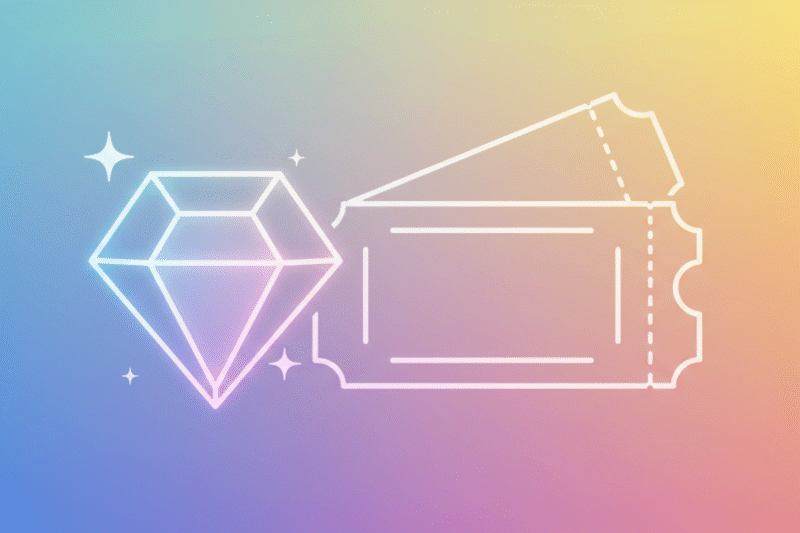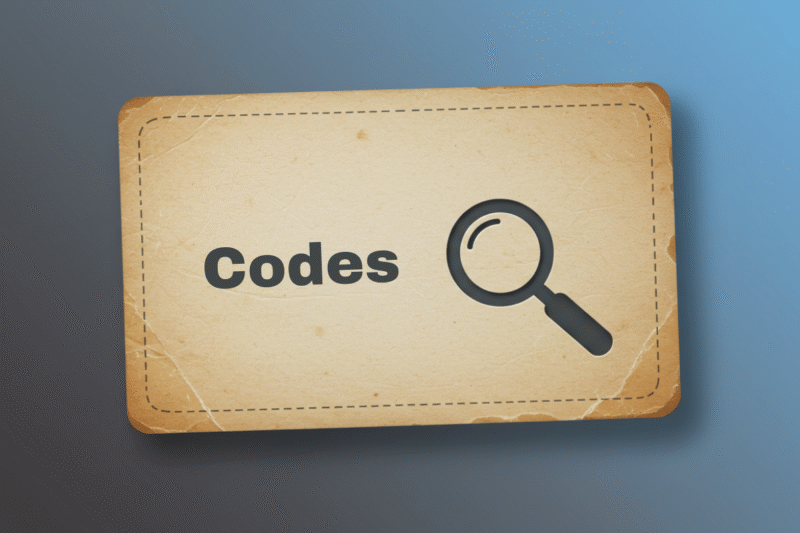Hey there, FIFA Mobile fans! Are you looking to boost your squad and climb the leaderboards? Well, you’re in luck! FIFA Mobile occasionally provides official codes that can be redeemed for coins, players, packs, or other exciting in-game rewards. If you’re new to this or just need a refresher, don’t worry we’ve got you covered. In this blog post, we’ll walk you through the simple steps to redeem those coveted FIFA Mobile coins using official codes.

What Are FIFA Mobile Codes?
FIFA Mobile codes are special alphanumeric codes released by EA Sports or through official FIFA Mobile events, promotions, or collaborations. These codes can unlock various in-game rewards, including coins, which are essential for upgrading your team and purchasing players.
The best part? These codes are often free! All you need to do is stay on top of announcements from FIFA Mobile’s official social media channels or events to grab them.
Steps to Redeem FIFA Mobile Coins with Official Codes
→ Redeeming your FIFA Mobile code is a breeze. Just follow these simple steps:
- [Step 1] Open the Game: Launch the FIFA Mobile app on your device and make sure you’re logged into your account. If you’re not logged in, you won’t be able to redeem the code or claim the rewards.
- [Step 2] Go to the “Redeem” Section: Once in the game, navigate to the settings menu (usually represented by a gear icon). Look for an option labeled “Redeem Code” or “Enter Code”. This is where you’ll input your official code.
- [Step 3] Enter Your Code: Carefully type in the official code exactly as it appears. Codes are case-sensitive, so double-check for typos or unnecessary spaces before submitting.
- [Step 4] Claim Your Rewards: After entering the code, hit the “Redeem” or “Submit” button. If the code is valid, you’ll receive a confirmation message, and your rewards (in this case, coins) will be added to your account immediately.
- [Step 5] Enjoy Your Coins: Once the coins are credited to your account, you can use them to upgrade your team, buy packs, or make transfers in the market. The possibilities are endless!
Tips for Redeeming Codes
- Stay Updated: Follow FIFA Mobile’s official accounts on platforms like Twitter, Instagram, and Facebook to catch new codes as soon as they’re released.
- Act Fast: Some codes are time-sensitive or have limited uses. Redeem them as soon as possible to avoid missing out.
- Beware of Scams: Only trust codes from official sources like EA Sports or verified FIFA Mobile events. Avoid third-party websites claiming to offer free codes, they’re often scams.
- Check Expiry Dates: Many codes come with an expiration date. Make sure you redeem them before they expire!
What If My Code Doesn’t Work?
→ If you encounter issues while redeeming a code, don’t panic! Here are a few troubleshooting tips:
- Double check that you’ve entered the code correctly (pay attention to capitalization and spacing).
- Ensure the code hasn’t expired.
- Confirm that the code is region specific and valid for your account.
- If all else fails, reach out to FIFA Mobile’s customer support for assistance.
Conclusion
Redeeming official codes for FIFA Mobile coins is one of the easiest ways to enhance your gaming experience without spending a dime. With just a few taps, you can claim valuable rewards that’ll help you build your dream team and dominate the field. So, keep an eye out for those codes and make sure you redeem them before they’re gone! Have fun playing FIFA Mobile, and may your squad always be unbeatable.