Xbox Game Pass has become one of the most popular gaming subscription services, giving players access to a massive library of games for a single monthly fee. If you’ve recently gotten your hands on an Xbox Game Pass code, you’re probably eager to jump into all the fun. However, one common question many users have is, “Can I redeem my Xbox Game Pass code without a credit card?”
The good news is, yes, you can! If you don’t have a credit card or simply prefer not to use one, there are alternative ways to redeem your Xbox Game Pass code. In this guide, we’ll walk you through the simple steps to get started without any hassle.
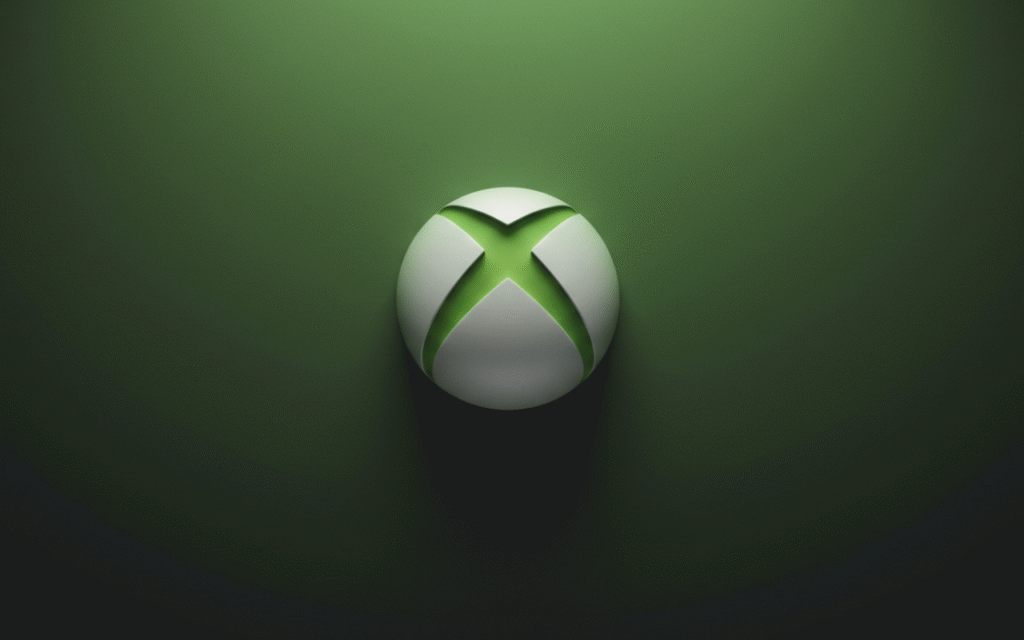
What You Need Before Redeeming Your Code
→ Before diving in, make sure you have the following ready:
- Your Xbox Game Pass Code: This could be a digital code sent to your email or a physical card purchased from a store.
- A Microsoft Account: You’ll need to log in to your Xbox or Microsoft account to redeem the code. If you don’t already have one, you can create one for free on the Microsoft website.
- Internet Connection: Ensure your Xbox console or PC is connected to the internet.
Step by Step Guide to Redeem Your Xbox Game Pass Code Without a Credit Card
1. Redeem via Xbox Console
→ If you’re using an Xbox console (Xbox One, Series S, or Series X), follow these steps:
- Step 1: Turn on your Xbox console and sign in to your Microsoft account.
- Step 2: Press the Xbox button on your controller to open the guide menu.
- Step 3: Navigate to the “Store” tab and select “Redeem Code”.
- Step 4: Enter your 25 character Xbox Game Pass code carefully. Once entered, confirm your selection.
- Step 5: If prompted to add a payment method, look for the “Skip” or “Not Now” option. This allows you to bypass adding credit card details.
Your Xbox Game Pass subscription should now be active!
2. Redeem via PC (Microsoft Website)
→ If you prefer using a computer, here’s how you can redeem your code online:
- Step 1: Open a web browser and go to the official Microsoft Redeem Page.
- Step 2: Log in with your Microsoft account credentials.
- Step 3: Enter the 25 character code in the designated field and click “Next”.
- Step 4: Follow any additional prompts, but if asked for payment information, look for an option to skip this step.
Once completed, your Game Pass subscription will be activated and linked to your Microsoft account!
3. Redeem via Xbox App (Mobile or PC)
→ The Xbox app is another convenient way to redeem your code without needing a credit card. Here’s how:
- Step 1: Download and install the Xbox app on your mobile device or PC if you haven’t already.
- Step 2: Sign in with your Microsoft account.
- Step 3: In the app, navigate to the “Store” or “Redeem Code” section (this may vary slightly depending on the app version).
- Step 4: Enter your code and confirm.
That’s it! Your Game Pass subscription will now be available across all linked devices.
Tips for Redeeming Without a Credit Card
- Use Prepaid Gift Cards: If you’re ever prompted to add a payment method and skipping isn’t an option, consider using an Xbox or Microsoft gift card instead of a credit card. These prepaid cards can be purchased from retail stores or online and work as an alternative payment method.
- Check Regional Restrictions: Some codes might be region-specific, meaning they’ll only work in certain countries or regions. Double check that your code matches your account’s region before redeeming it.
- Trial Codes May Require Payment Info: If you’re redeeming a free trial code (e.g., a one-month trial), there’s a chance Microsoft may ask for payment details upfront to ensure uninterrupted service after the trial ends. In this case, using a prepaid gift card can help bypass credit card requirements.
Why Redeem Without a Credit Card?
Not everyone has access to a credit card, and that’s okay! Many users prefer alternative payment methods for various reasons, including privacy concerns or simply not wanting recurring charges tied to their accounts. Luckily, Microsoft provides flexible options that make it easy for everyone to enjoy Xbox Game Pass, no matter their payment preferences.
Enjoy Your Gaming Adventure!
Once your Xbox Game Pass subscription is activated, you’ll gain access to an incredible library of games across genres. From action packed adventures to relaxing indie titles. Whether you’re playing on console, PC, or even streaming via the cloud, there’s something for everyone to enjoy. So grab that controller (or keyboard), dive into your favorite games, and make the most of your subscription, all without needing a credit card! 🎮

![Redeem Subway Surfers Codes for Keys and Coins [2025 Update]](https://allredeem.com/wp-content/uploads/2025/06/redeem-subway-surfers-codes-for-keys-and-coins-2025-update-800x533.png)

